
Main Features
1.Display working voltage, working current;
2.Use PFC new technology,input voltage from AC90V to AC265V;
3.Output current can adjust from DC10A to DC25A,suggesting starting current more than 17A.
4.Perfect Protection Function: short-circuit protection, overcurrent protection, overload protection,increased the power supply reliability.
5. Integrated design of constant current and trigger module, output cable connect xenon lamp directly.
6. Small size, convenient for equipment installation.
7.Application: OSRAM XBO 500W short ARC xenon lamp
External Interface
1. Input and Output Interface


Definition:
① AC Input--L,N input AC90V-AC265V,frequency 50Hz/60Hz,E connect ground
② Output--Connect short ARC xenon lamp; OUTPUT- Black cable connect xenon lamp”- “,OUTPUT+ Red cable connect xenon lamp”+”
2. LCD screen and control interface
Instructions:
① LCD ——shows company information, trigger mode, output voltage, current, web, etc.
② “SET” ——set “Trigger” model and “SetPoint” mode;
③ “UP” ——increase set current or switch “Auto” and “Manual” trigger mode;
④ “ON/OFF” ——under “Manual” mode, control the output and stop of power supply;
⑤ “Down” ——reduce set current or switch “Auto” and “Manual” trigger mode;
Screen information and buttons
1. LCD Information
“Trigger” mode, “Auto” means triggering the lamp automatically when power on, ”Manual” means triggering lamp manually; can set by buttons; The new model will be available after the power supply restart;
“Voltage”:working voltage after lighting the lamp;
“Current”:working current after lighting the lamp;
SetPoint:set output current, can be changed by buttons;
“Auto” and “Manual” interfaces are as follows: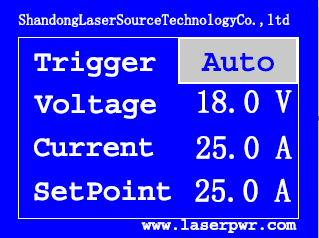
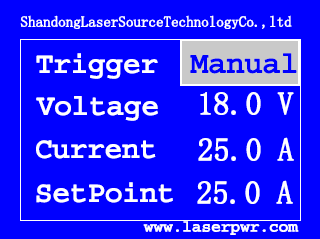
When input voltage is less than 90VAC, LCD will show “Input Under Voltage”, the power supply will stop output. Even the input voltage returns normal it will still show “Input Under Voltage” if user does not turn off the power supply. When input voltage is more than 264VAC, LCD will show “Input Over Voltage”, and the power supply will stop output. Even the input voltage returns normal it will still show “Input Over Voltage” if user does not turn off the power supply. When output current is more than27.5A ,LCD will show “Output Over Current” and forbid power supply output, the fault information is like this:
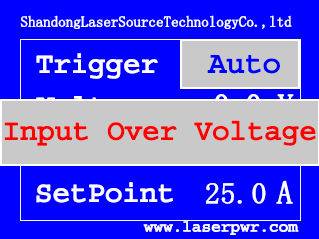
2. Buttons control
“SET” ——press “SET button for 1.5sec and enter set mode, touch it softly then it will switch “Trigger” and “SetPoint”. The new setting will save automatically without operation in 5 sec. Press “TEST” button again for 1.5sec,the new setting will cancel and does not save the data.;
“UP” ——press it then the current will increase by 0.1A/time;under trigger mode it can also switch trigger mode;
“ON/OFF” ——under “Manual” mode, press “ON/OFF” can control the lighting of lamp, press “ON/OFF” again can close the power supply output;
“DOWN” ——under “SetPoint” press “DOWN” can reduce current by 0.1A/time; under trigger mode it can also switch trigger mode;
Operation instructions
1. The xenon lamp is connected by a high-current connector, OUTPUT+ connects lamp anode, LAMP- connect lamp cathode;(Wrong connection is forbidden.)
2. Connect AC input cableL, N connects 90~260V 50/60Hz AC, E connects ground;
3. LCD is lighten and blower will rotate, under auto mode it will trigger the lamp after 2sec(without fault alarm), LCD will show lamp working voltage and current after light on.
4. The output current can be adjust through “SET””UP” and ”DOWN”
5.The xenon lamp off after the AC power off, the output current and trigger model is the same as last time when restart the AC power
6.Please set the power supply output current according to Short arc xenon lamp rated current.
Installation size
The dimension is L×W×H=265×157×82 (mm), can use M4 screw to install.

The Ventilation holes and fans are strictly prohibited shielding when install the power supply.
Notes
1. Pay more attention on the connection between LCX450 power supply and xenon lamp.
OUTPUT- Black cable connect xenon lamp” – “,OUTPUT+ Red cable connect xenon lamp”+”(forbid electrodepositive), avoid damaging the xenon lamp.
2. It needs wait 3minutes at least to turn on the lamp again;
3. Forbid cover LCX450 xenon power supply air vents and fan.
4. If LCX450 power supply install into a bigger case, guarantee cross-ventilation from inside and outside of the big case, keep good heat dissipation, high temperature will break the xenon power supply.
5、LCX450 power supply own open circuit protection function,the power supply will stop output when open circuit 3secs-5sces(or no connect xenon lamp)The power supply can return to normal work after turn on the power.




 0086-531-88190005
0086-531-88190005